NAD
NAD
NAD
How to Register on DigiLocker NAD: Step-by-Step Guide for Students Across India
How to Register on DigiLocker NAD: Step-by-Step Guide for Students Across India
How to Register on DigiLocker NAD: Step-by-Step Guide for Students Across India
5 Jun 2025
5 Jun 2025
5 Jun 2025


The DigiLocker NAD system is a secure, government-authorized platform that allows Indian students to access and manage their academic records digitally. Through this platform, certificates issued by universities, boards, and other academic bodies are stored and verified using a tamper-proof digital signature.
Registering on DigiLocker NAD eliminates the need for physical copies, prevents certificate loss, and enables instant sharing of documents with employers or institutions.
What Is DigiLocker NAD and Why It Matters
DigiLocker NAD is a combination of two national digital services: DigiLocker (India’s personal document storage system) and NAD (National Academic Depository). Together, they enable students to securely access academic certificates that are digitally signed by issuing authorities. Every certificate stored in the system is linked to your Aadhaar identity, ensuring that only you can access and share your educational credentials.
Step-by-Step: How to Register on DigiLocker NAD
To start using the DigiLocker NAD system, follow this structured process to register and access your academic documents.
1. Sign Up Using Your Aadhaar-Linked Mobile Number
Open the DigiLocker app or visit the official DigiLocker portal. Click on “Sign Up” and enter your mobile number that’s linked to your Aadhaar. You’ll receive an OTP for verification. Once verified, create your account by setting a username and password. This step ensures your identity is securely tied to your academic records.
2. Complete Profile and Aadhaar e-KYC Verification
Once logged in, complete your DigiLocker profile by providing your full name, date of birth, and Aadhaar number. The system will then perform e-KYC (Know Your Customer) to authenticate your details.Aadhaar linkage is required to unlock access to all NAD-integrated services.
3. Go to ‘Issued Documents’ to Find Your Institution
Navigate to the “Issued Documents” section in your DigiLocker dashboard. From here, search for your academic institution or education board from the dropdown menu or list provided.This section includes NAD-partnered universities, central boards, and technical institutions across India.
4. Enter Academic Details to Fetch Certificates
Once you’ve selected your institution, enter specific academic details such as your roll number, course, year of passing, and stream. The system will use these details to match and fetch your academic certificates issued via NAD.Ensure you enter your details exactly as they appear in official records.
5. Access, Download, or Share Your Certificate
After linking, your verified academic documents will appear under the “Issued Documents” section. You can download them as PDFs, print them if needed, or share them securely with a recruiter, college, or government office.All documents downloaded from DigiLocker NAD are digitally signed and legally valid.
Key Requirements for DigiLocker NAD Registration
To ensure successful registration and access to your certificates, here’s what you need:
An Aadhaar-linked mobile number
A registered DigiLocker account
Academic details like roll number and course year
Your institution must be integrated with NAD
If your records don’t show up, you should contact your institution’s admin office and ask if they’ve completed NAD onboarding.
What Types of Academic Documents Are Available Through DigiLocker NAD?
Students can access various academic documents from NAD once their institution is registered and data has been uploaded.
Degree and Diploma Certificates: Undergraduate and postgraduate degrees from UGC-recognized universities issued digitally.
School Board Certificates: Class 10 and 12 mark sheets and passing certificates from CBSE, ICSE, and state boards.
Technical Certifications: Certificates from engineering colleges, polytechnics, and AICTE-accredited institutions.
Semester Mark Sheets and Transcripts: Subject-wise performance reports required for higher education or job applications.
Vocational and Skill-Based Certificates: Digital documents issued for practical skill development programs under various schemes.
Benefits of Using DigiLocker NAD for Students
Lifetime Access to Academic Records: Your documents are stored securely and can be accessed or retrieved at any time.
No More Lost or Damaged Certificates: Physical documents can fade, tear, or get misplaced. Digital records in DigiLocker are permanent.
Instant Sharing with Employers or Institutions: Save time by sharing documents with one-click verification links.
Legally Valid and Tamper-Proof Certificates: All files carry digital signatures from the issuing authority and meet legal standards.
Compliant with India’s Digital India Initiative: DigiLocker and NAD support the government’s mission to digitize public services efficiently.
How TruScholar Helps Enhance the DigiLocker NAD Ecosystem
TruScholar is a blockchain-based platform that enables institutions to issue tamper-proof digital credentials. It complements DigiLocker NAD by allowing decentralized, verifiable academic records that extend beyond traditional degrees.
Blockchain Security for Academic Documents: Records issued through TruScholar are locked on the blockchain, preventing forgery.
Support for Micro-Credentials and Online Courses: Institutions can issue certificates for individual skill units, badges, and workshop participation.
Easy Integration with NAD Standards: TruScholar supports issuance formats compatible with NAD, ensuring seamless digital adoption.
Trusted by Institutions and Recruiters: Students benefit from a global-ready digital credential that can be verified in real time.
FAQs About DigiLocker NAD
Q1: Is DigiLocker NAD free to use?
Yes, the platform is completely free for students and institutions.
Q2: What if my certificate doesn’t appear in DigiLocker?
Contact your institution to check if it has uploaded your data to the NAD system.
Q3: Can I use DigiLocker certificates abroad?
Yes, most international universities and visa offices accept digitally signed certificates from NAD.
Q4: Is Aadhaar mandatory for registration?
Yes, Aadhaar is required to authenticate and link your identity to DigiLocker.
The DigiLocker NAD system is a secure, government-authorized platform that allows Indian students to access and manage their academic records digitally. Through this platform, certificates issued by universities, boards, and other academic bodies are stored and verified using a tamper-proof digital signature.
Registering on DigiLocker NAD eliminates the need for physical copies, prevents certificate loss, and enables instant sharing of documents with employers or institutions.
What Is DigiLocker NAD and Why It Matters
DigiLocker NAD is a combination of two national digital services: DigiLocker (India’s personal document storage system) and NAD (National Academic Depository). Together, they enable students to securely access academic certificates that are digitally signed by issuing authorities. Every certificate stored in the system is linked to your Aadhaar identity, ensuring that only you can access and share your educational credentials.
Step-by-Step: How to Register on DigiLocker NAD
To start using the DigiLocker NAD system, follow this structured process to register and access your academic documents.
1. Sign Up Using Your Aadhaar-Linked Mobile Number
Open the DigiLocker app or visit the official DigiLocker portal. Click on “Sign Up” and enter your mobile number that’s linked to your Aadhaar. You’ll receive an OTP for verification. Once verified, create your account by setting a username and password. This step ensures your identity is securely tied to your academic records.
2. Complete Profile and Aadhaar e-KYC Verification
Once logged in, complete your DigiLocker profile by providing your full name, date of birth, and Aadhaar number. The system will then perform e-KYC (Know Your Customer) to authenticate your details.Aadhaar linkage is required to unlock access to all NAD-integrated services.
3. Go to ‘Issued Documents’ to Find Your Institution
Navigate to the “Issued Documents” section in your DigiLocker dashboard. From here, search for your academic institution or education board from the dropdown menu or list provided.This section includes NAD-partnered universities, central boards, and technical institutions across India.
4. Enter Academic Details to Fetch Certificates
Once you’ve selected your institution, enter specific academic details such as your roll number, course, year of passing, and stream. The system will use these details to match and fetch your academic certificates issued via NAD.Ensure you enter your details exactly as they appear in official records.
5. Access, Download, or Share Your Certificate
After linking, your verified academic documents will appear under the “Issued Documents” section. You can download them as PDFs, print them if needed, or share them securely with a recruiter, college, or government office.All documents downloaded from DigiLocker NAD are digitally signed and legally valid.
Key Requirements for DigiLocker NAD Registration
To ensure successful registration and access to your certificates, here’s what you need:
An Aadhaar-linked mobile number
A registered DigiLocker account
Academic details like roll number and course year
Your institution must be integrated with NAD
If your records don’t show up, you should contact your institution’s admin office and ask if they’ve completed NAD onboarding.
What Types of Academic Documents Are Available Through DigiLocker NAD?
Students can access various academic documents from NAD once their institution is registered and data has been uploaded.
Degree and Diploma Certificates: Undergraduate and postgraduate degrees from UGC-recognized universities issued digitally.
School Board Certificates: Class 10 and 12 mark sheets and passing certificates from CBSE, ICSE, and state boards.
Technical Certifications: Certificates from engineering colleges, polytechnics, and AICTE-accredited institutions.
Semester Mark Sheets and Transcripts: Subject-wise performance reports required for higher education or job applications.
Vocational and Skill-Based Certificates: Digital documents issued for practical skill development programs under various schemes.
Benefits of Using DigiLocker NAD for Students
Lifetime Access to Academic Records: Your documents are stored securely and can be accessed or retrieved at any time.
No More Lost or Damaged Certificates: Physical documents can fade, tear, or get misplaced. Digital records in DigiLocker are permanent.
Instant Sharing with Employers or Institutions: Save time by sharing documents with one-click verification links.
Legally Valid and Tamper-Proof Certificates: All files carry digital signatures from the issuing authority and meet legal standards.
Compliant with India’s Digital India Initiative: DigiLocker and NAD support the government’s mission to digitize public services efficiently.
How TruScholar Helps Enhance the DigiLocker NAD Ecosystem
TruScholar is a blockchain-based platform that enables institutions to issue tamper-proof digital credentials. It complements DigiLocker NAD by allowing decentralized, verifiable academic records that extend beyond traditional degrees.
Blockchain Security for Academic Documents: Records issued through TruScholar are locked on the blockchain, preventing forgery.
Support for Micro-Credentials and Online Courses: Institutions can issue certificates for individual skill units, badges, and workshop participation.
Easy Integration with NAD Standards: TruScholar supports issuance formats compatible with NAD, ensuring seamless digital adoption.
Trusted by Institutions and Recruiters: Students benefit from a global-ready digital credential that can be verified in real time.
FAQs About DigiLocker NAD
Q1: Is DigiLocker NAD free to use?
Yes, the platform is completely free for students and institutions.
Q2: What if my certificate doesn’t appear in DigiLocker?
Contact your institution to check if it has uploaded your data to the NAD system.
Q3: Can I use DigiLocker certificates abroad?
Yes, most international universities and visa offices accept digitally signed certificates from NAD.
Q4: Is Aadhaar mandatory for registration?
Yes, Aadhaar is required to authenticate and link your identity to DigiLocker.

Issue Digital Credetials, Certificate, marksheet instant with Secure Blockchain Technology.
Read More Blogs
Read More Blogs
Read More Blogs
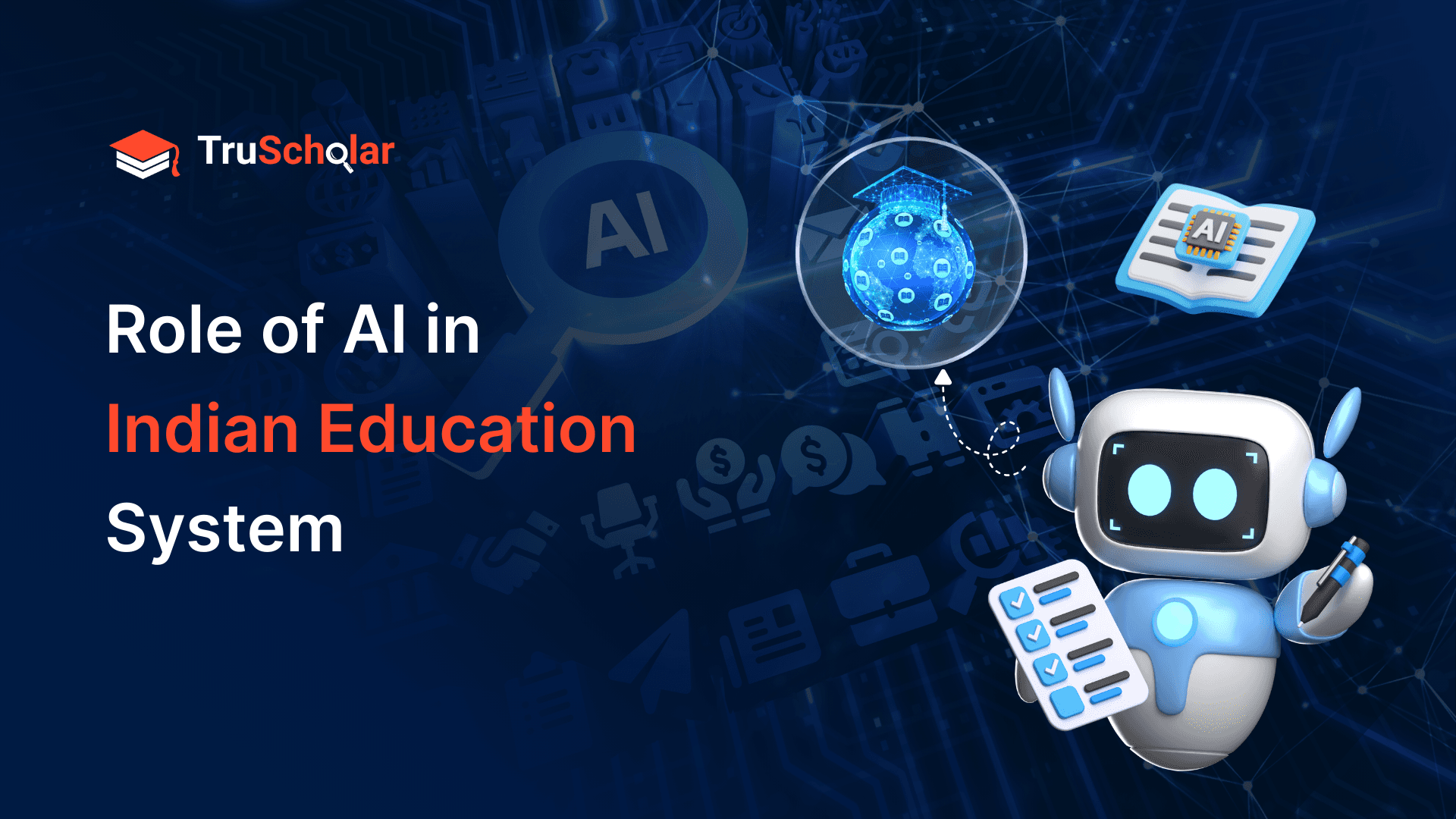
Ai career coach
Role of AI in Indian Education System
2 Mar 2026
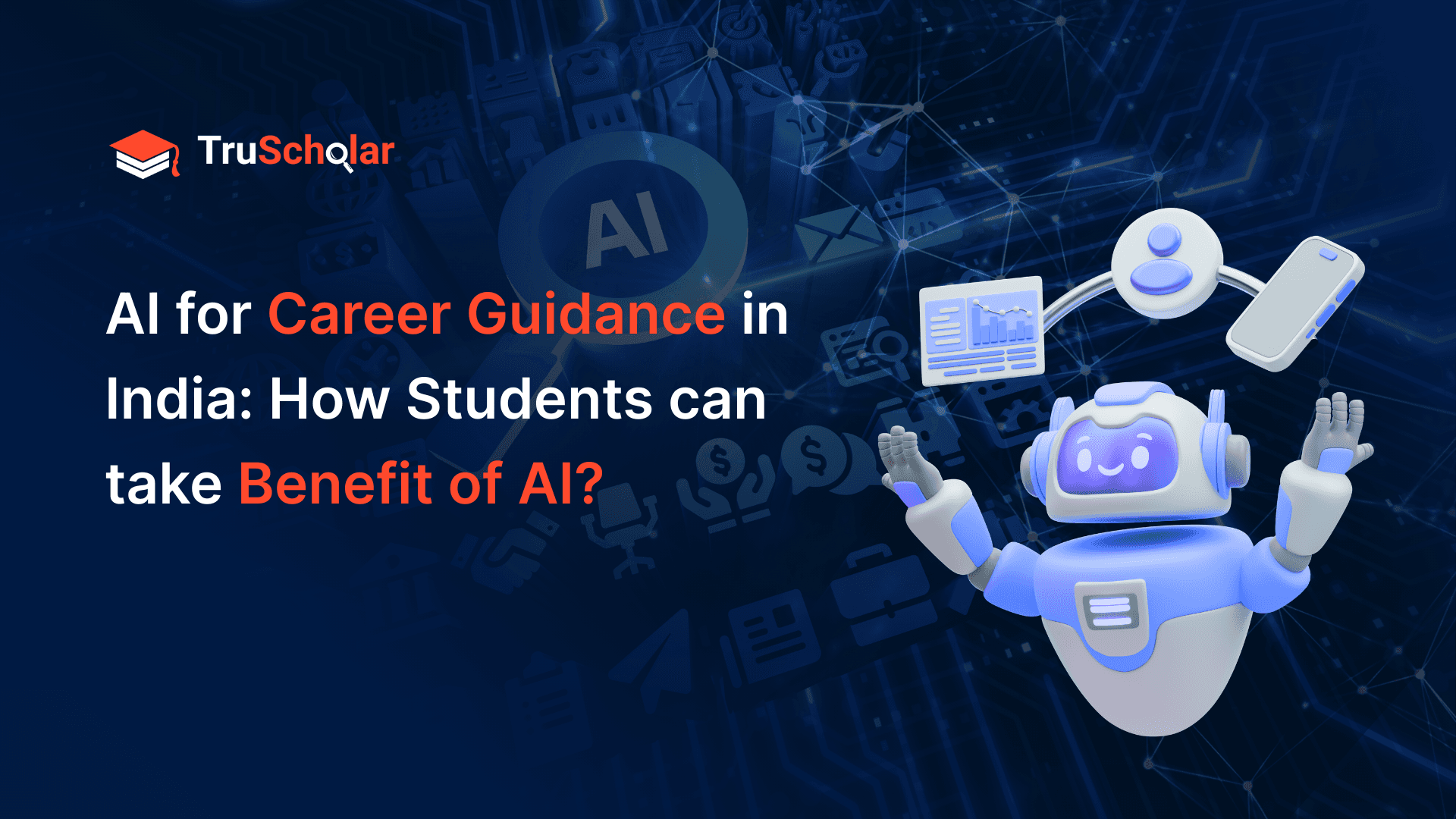
AI career coach
AI for Career Guidance in India: How Students Can Take Benefit of AI?
27 Feb 2026
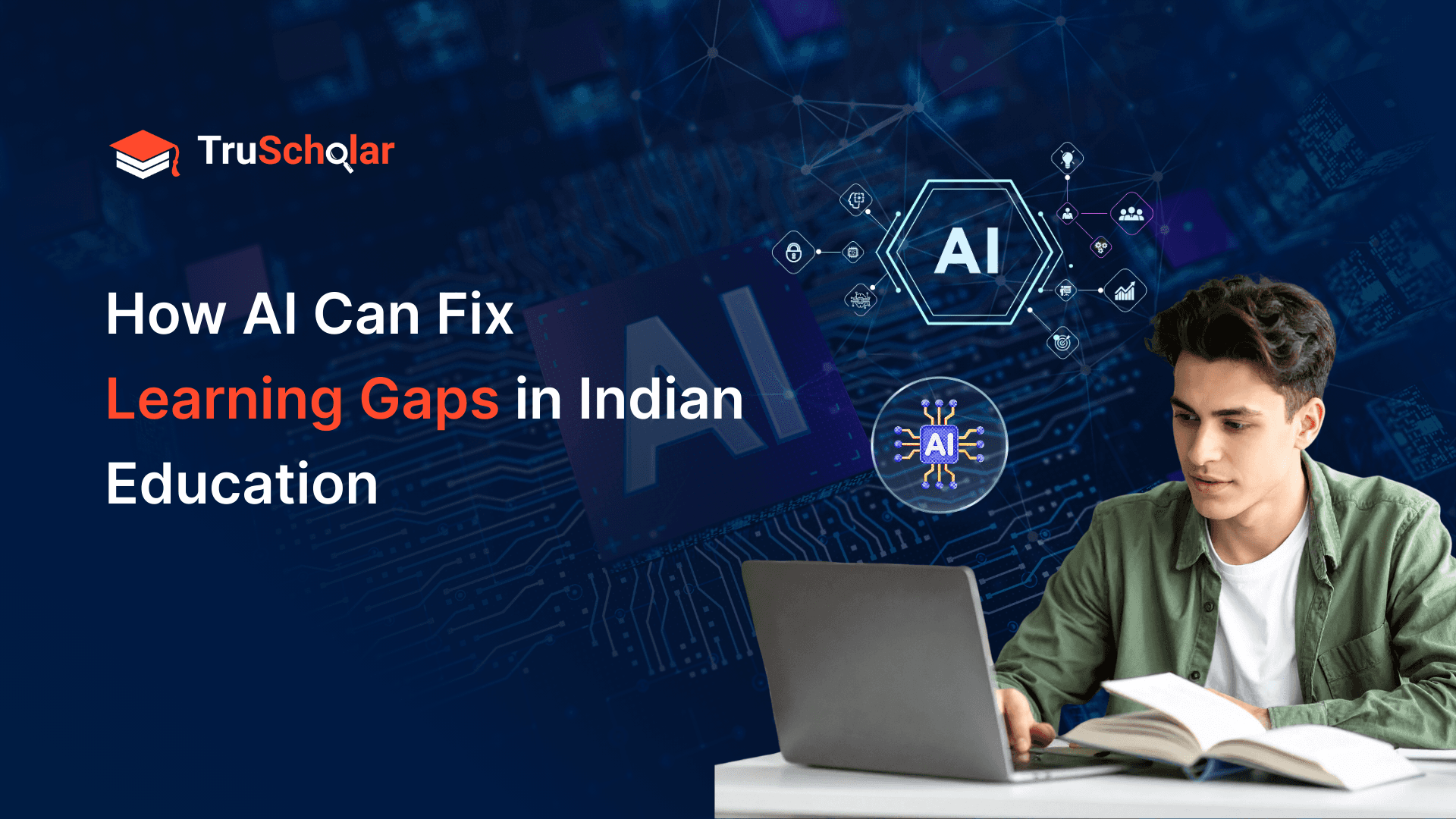
Ai Career coach
How AI Can Fix Learning Gaps in Indian Education
27 Feb 2026

Ai career coach
AI Skills Indian Students Must Learn for Future Jobs
26 Feb 2026

Ai career coach
The Impact of Artificial Intelligence on Education in India
25 Feb 2026

Ai career coach
The Role of AI in Education and Learning
24 Feb 2026
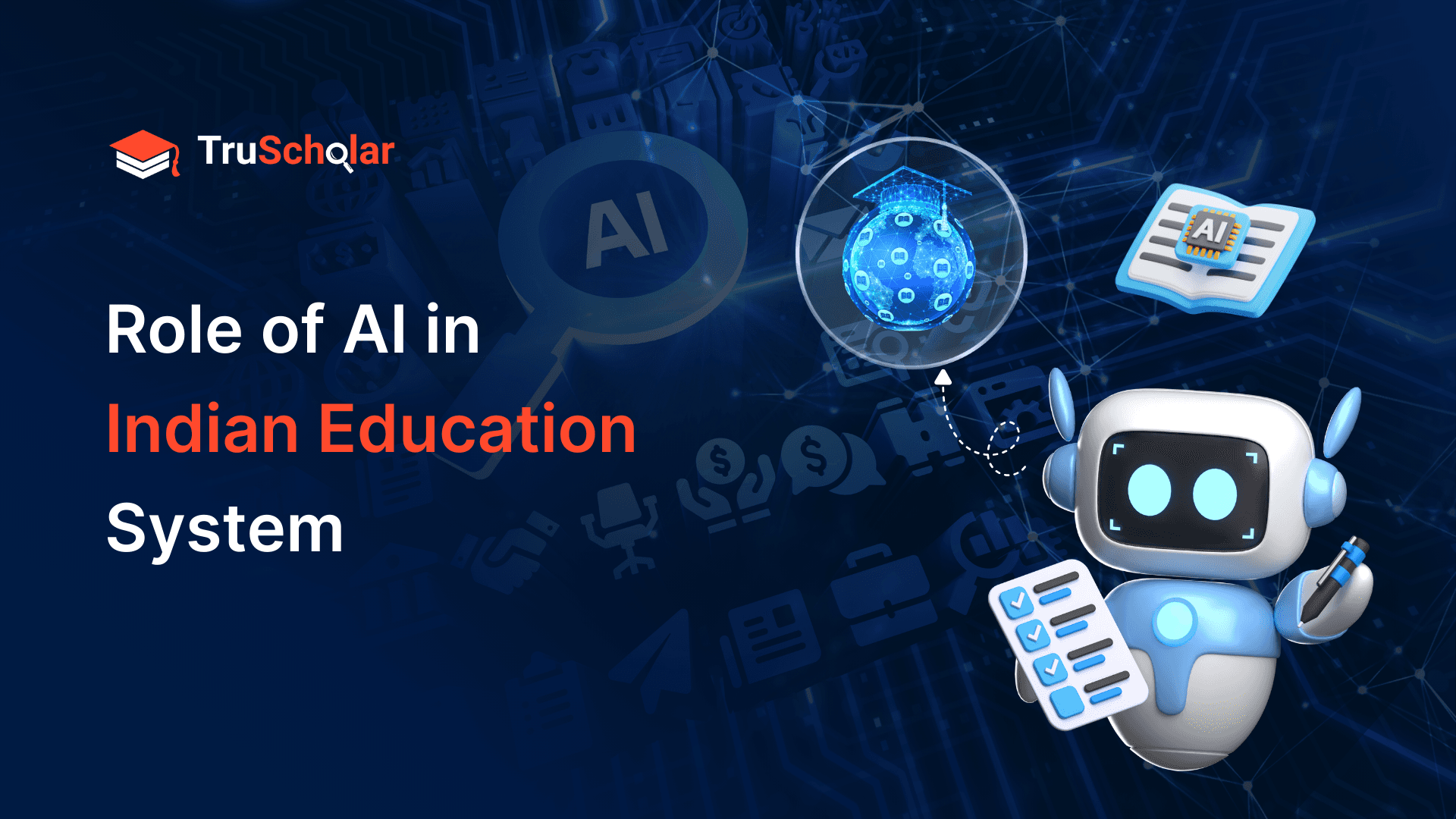
Ai career coach
Role of AI in Indian Education System
2 Mar 2026
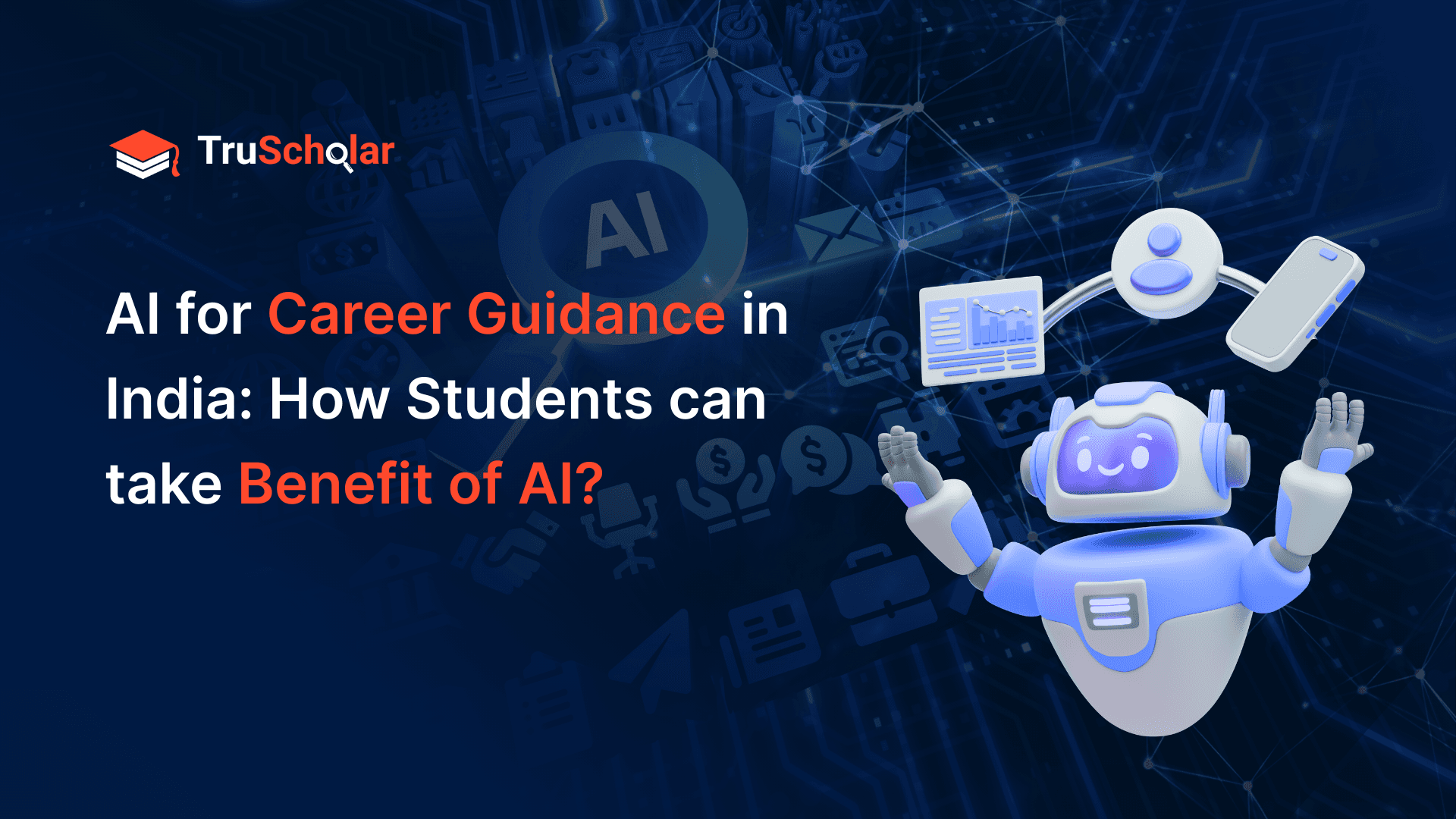
AI career coach
AI for Career Guidance in India: How Students Can Take Benefit of AI?
27 Feb 2026
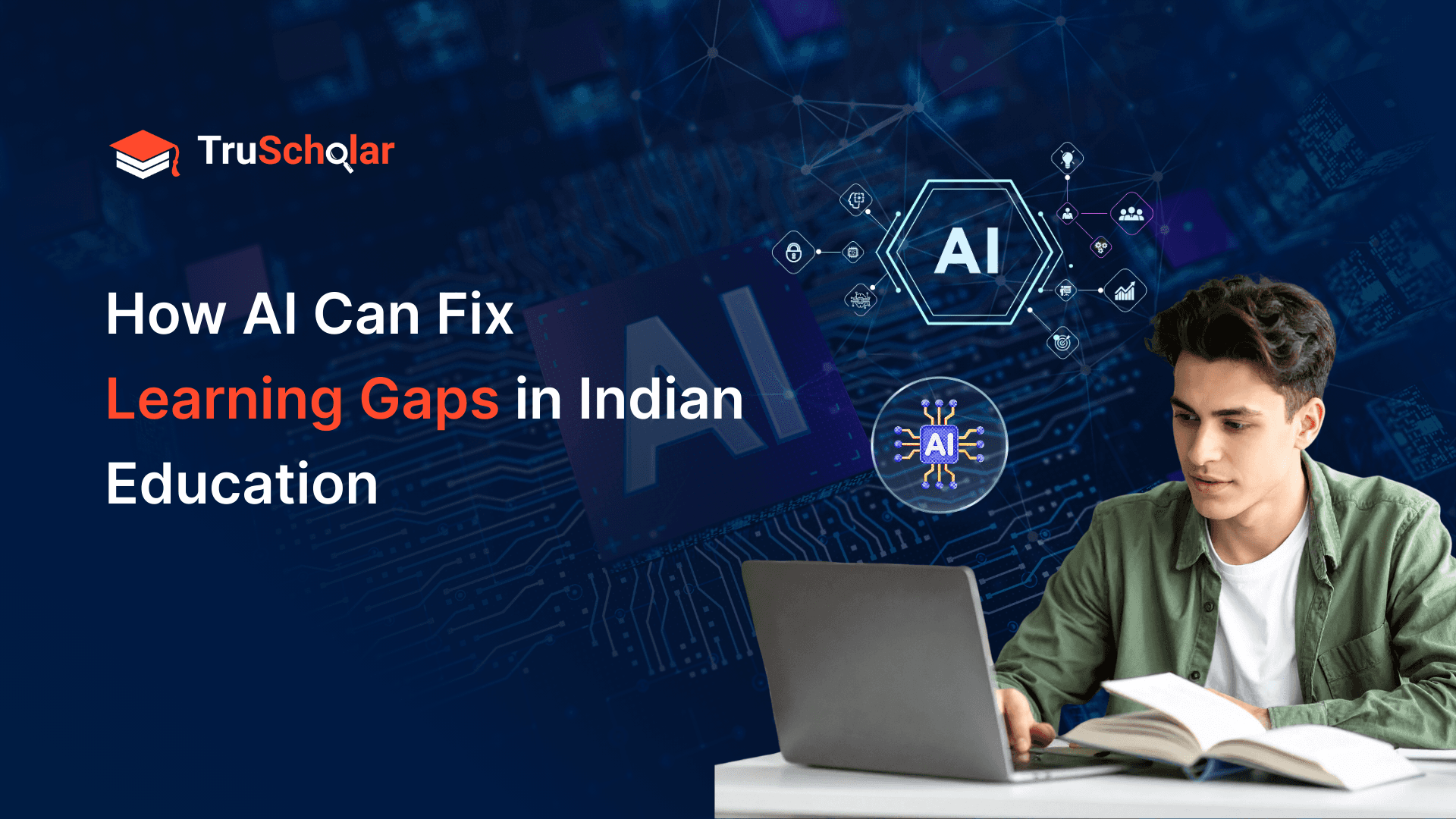
Ai Career coach
How AI Can Fix Learning Gaps in Indian Education
27 Feb 2026

Ai career coach
AI Skills Indian Students Must Learn for Future Jobs
26 Feb 2026
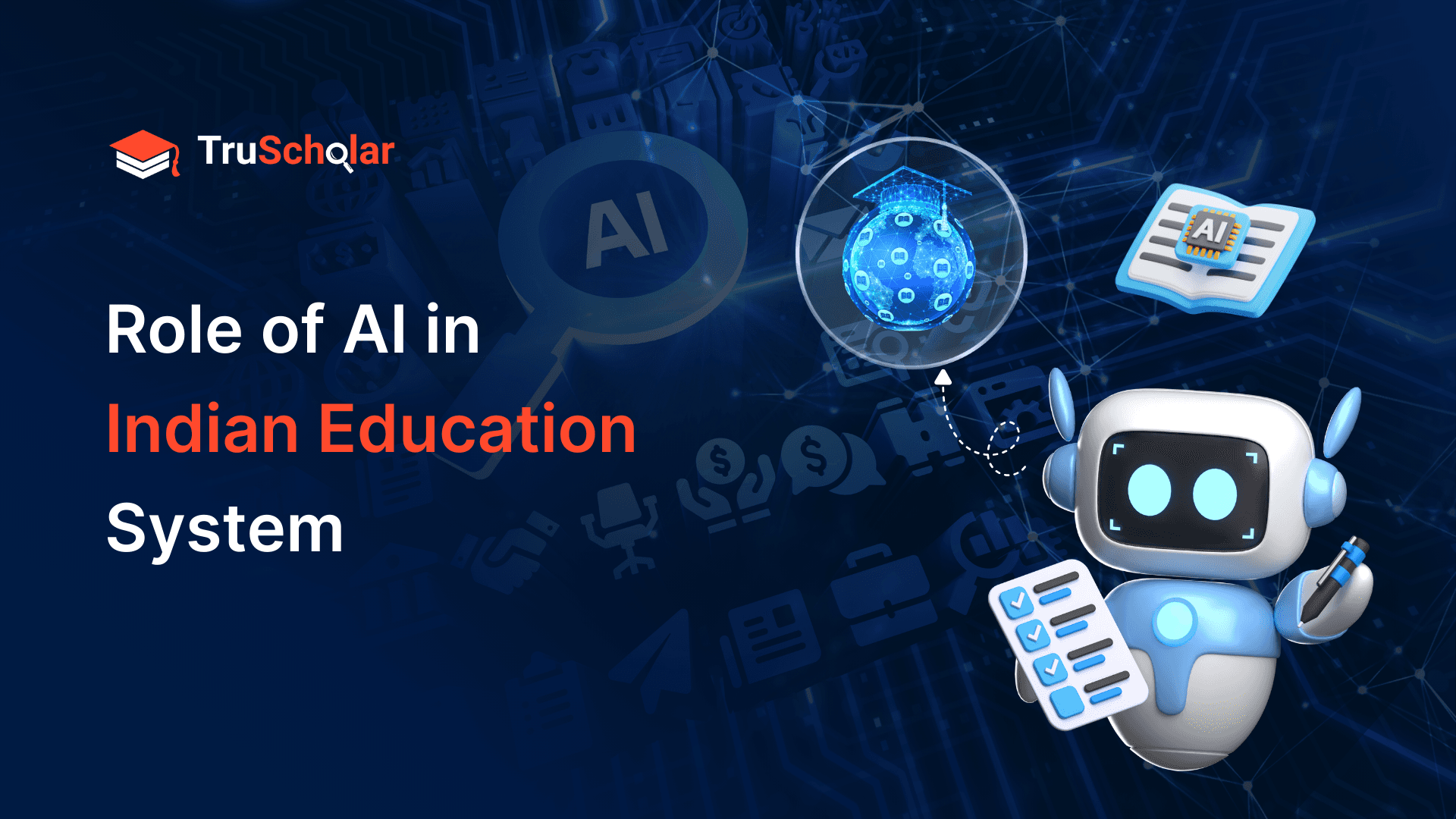
Ai career coach
Role of AI in Indian Education System
2 Mar 2026
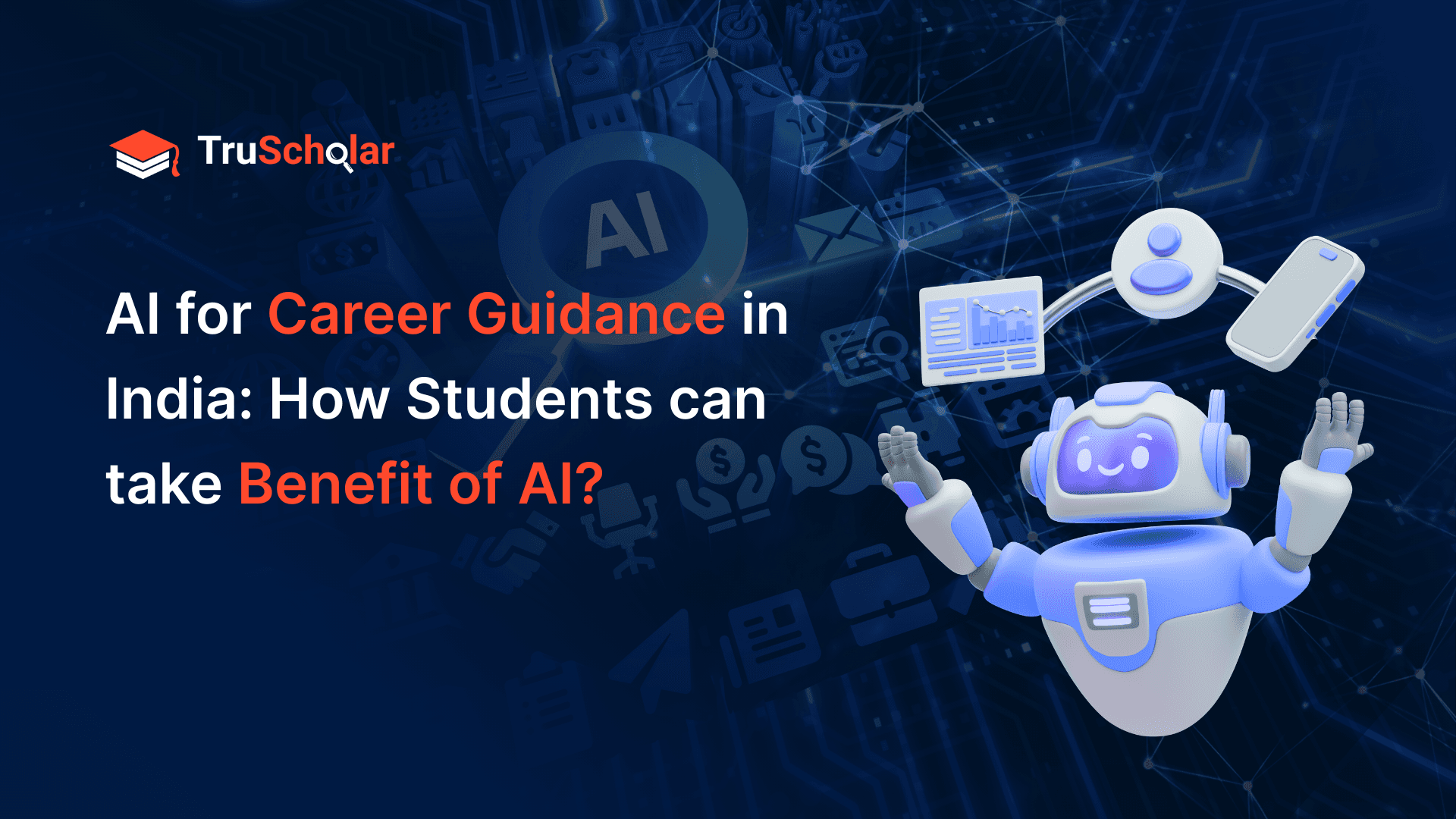
AI career coach
AI for Career Guidance in India: How Students Can Take Benefit of AI?
27 Feb 2026
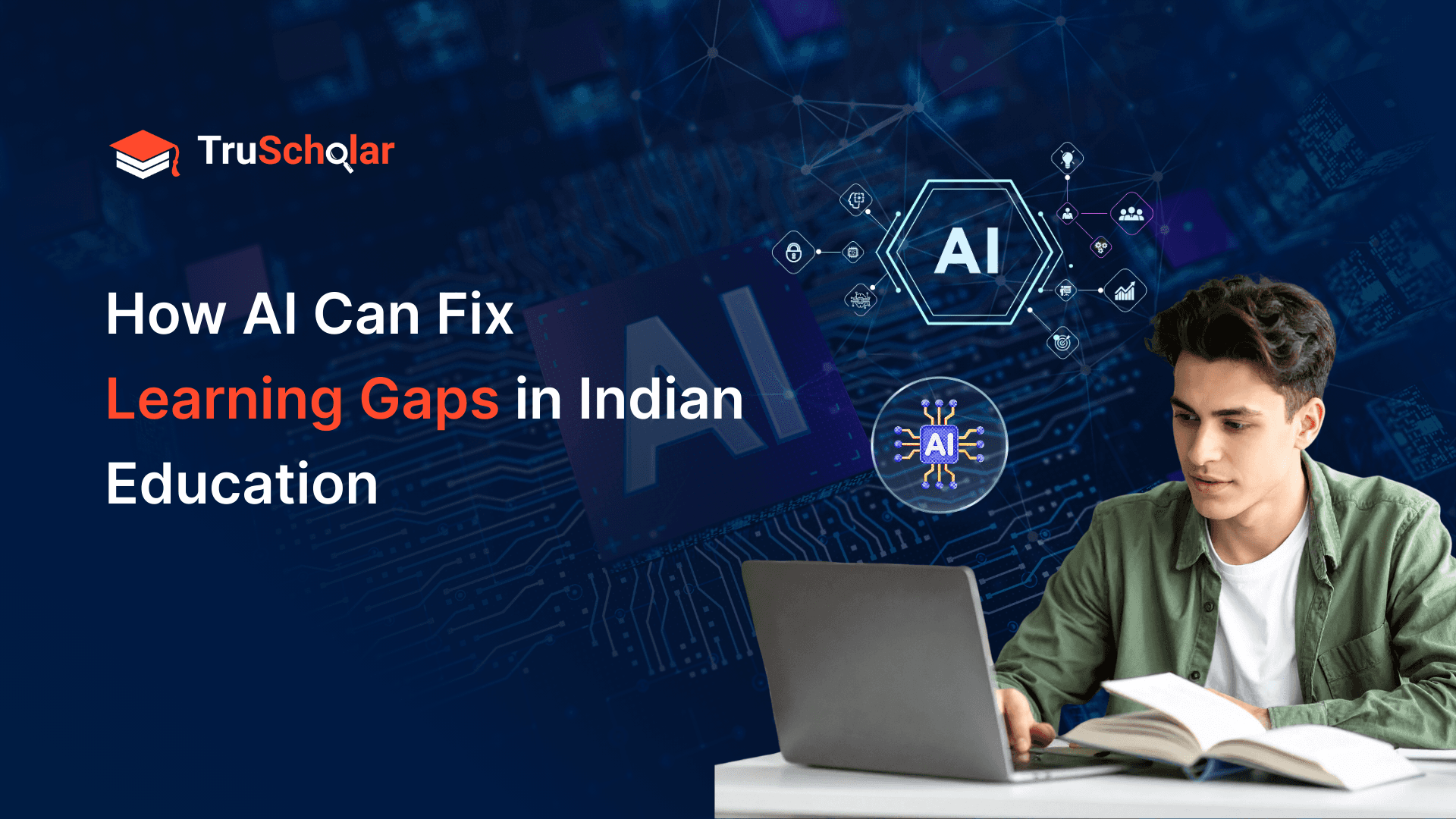
Ai Career coach
How AI Can Fix Learning Gaps in Indian Education
27 Feb 2026

Ai career coach
AI Skills Indian Students Must Learn for Future Jobs
26 Feb 2026


